Marine Federal Credit Union started with eight people in 1959, and today serves nearly 100,000 members across North Carolina, Virginia, and South Carolina. With 15 branch locations, Marine FCU strives to deliver convenience to their members with new technology and exceptional member service.
Marine Federal Credit Union recognizes that excellent member service begins with the credit union employees. They take great care and pride in their training program and believe in making information widely accessible so each employee can easily find and follow policies, procedure, and product information to deliver accurate and consistent service to members.
To help them do that, Marine Federal Credit Union utilizes Engageware’s Employee Knowledge Management™. Stephanie Bailey, Training Coordinator, shares her five favorite features of the solution that make her job and that of her credit union team members, easier.
1. Scheduling Review Dates for Content
Content is at the core of most financial institutions. With copious amounts of documentation in the forms of policies, procedures, product, and promotional information, it can be difficult to stay on top of and manage – especially when multiple versions get into the mix.
“Not only does Employee Knowledge Management™ allow us to have one centralized location where all of our policy, procedure and product information is stored, it’s so easy to update all of the material. I love that we can set review dates so that we regularly review our content every six months. Sometimes we may need to update a policy or procedure before it is up for review, but the review dates ensure that all content will be cycled through at least twice a year.”
– Stephanie Bailey, Training Coordinator at Marine FCU
User Tip: Set recurring review dates on your most utilized policies and procedures for at least once a year. Use the Popularity Report to identify the top viewed content by employees and review those at least once a quarter.
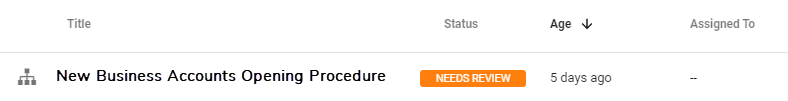
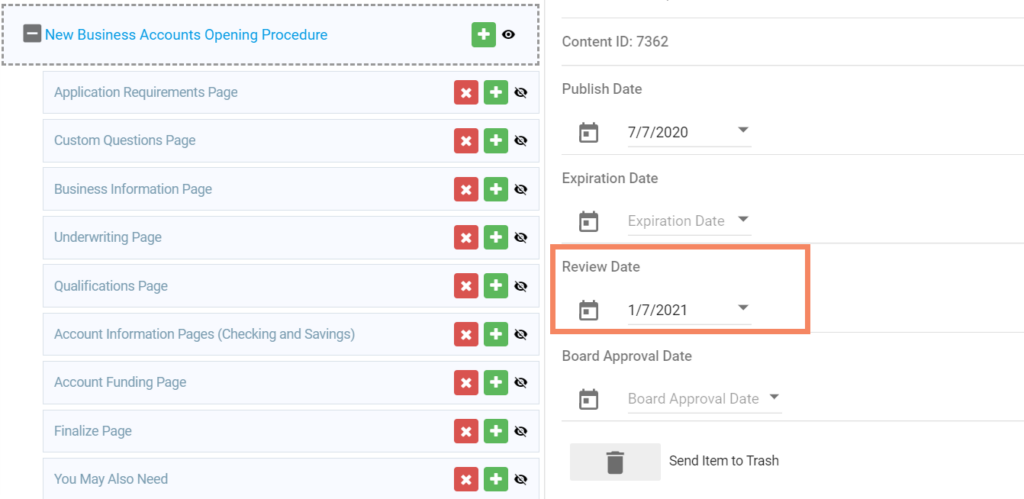
2. Collecting User Feedback
“I love that Employee Knowledge Management allows employees to provide feedback. It is particularly handy when we put in new information and we can give employees the option to provide feedback on whether it is helpful or not and why. Our frontline employees are the eyes and ears of our credit union. They’re out there daily serving members, so their first-hand experience is so valuable. The feedback feature allows the frontline staff to have an active role in continuous improvement of our documentation.”
– Stephanie Bailey, Training Coordinator at Marine FCU
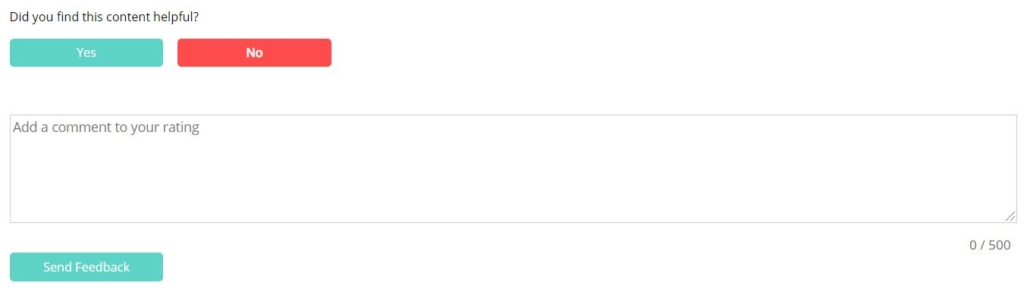
User Tip: Thank employees who provide feedback with a timely and personal follow-up email or note. Keep them in the loop on what will be changed because of their feedback.
Increase employee productivity and confidence
See Employee Knowledge Management3. Reports Dashboard
A little bit of data can go a long way. Engageware’s Employee Knowledge Management™ features various reporting functionality that allows greater flexibility and visibility for content administrators to manage content.
“The popularity report lets me know what’s being looked at the most, and those are the items I need to make sure are always up to date for employees to use. I pull the popularity report and keyword report at least monthly to make sure those policies and procedures are current because those represent the most common interactions with our members. Between these two reports, we are able to track trends throughout the credit union.”
– Stephanie Bailey, Training Coordinator at Marine FCU
User Tip: The Popularity Report is one of many that Engageware’s robust analytics and reporting dashboard makes available to users. Other reports include, the Feedback Report which can help content category owners identify content with pending and/or unresolved feedback; the All Content Report which can be used to identify all instances of specific terms or keywords, and the Draft Report that allows you to view all outstanding drafted content pertaining to specific users within the console.
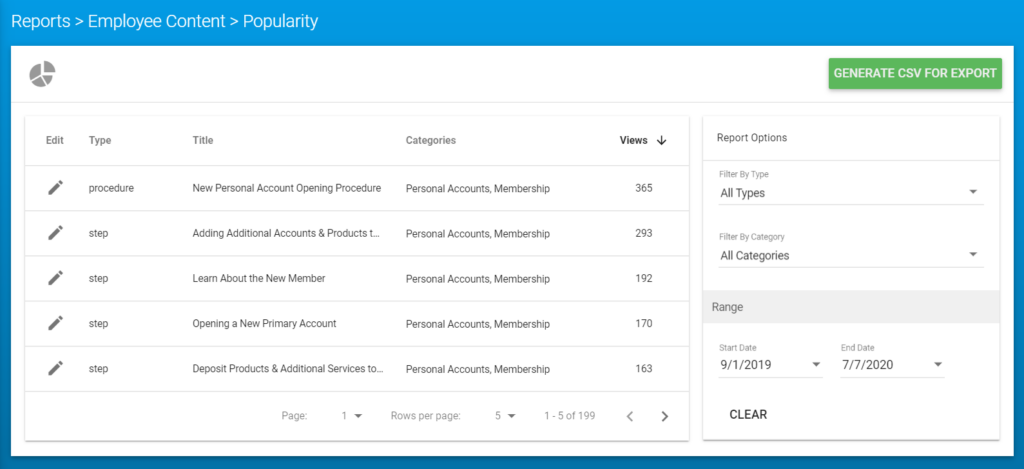
4. Publish & Unpublish Functionality
Like most financial institutions, Marine FCU holds various promotional offers, rates, and products throughout the course of the year. Engageware’s comprehensive content management functionality allows for content items, like promotional messaging, to be published, unpublished, and scheduled.
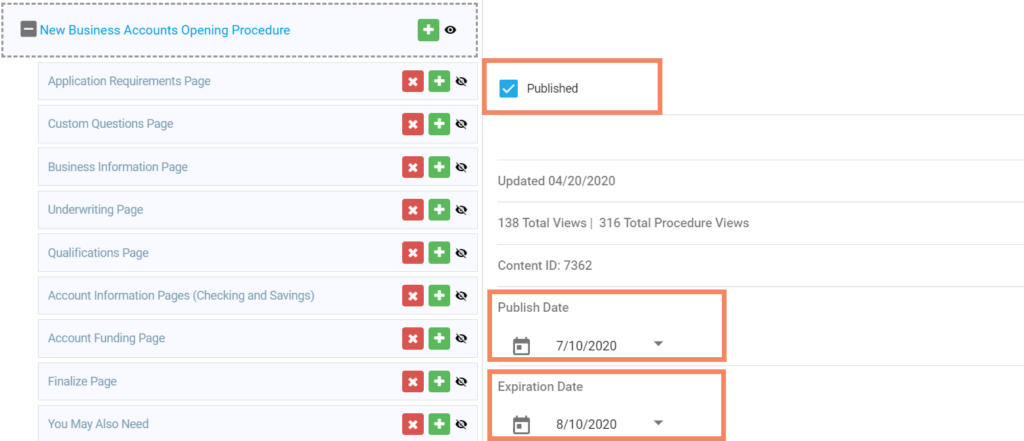
“Our promotions typically change quarterly. With each promotion, we need to create content to inform our employees what the promotion is, the terms and conditions, and the step-by-step instructions. It’s great that I can set promotional content to expire, that way I don’t have to worry about staff finding irrelevant information on an expired promotion. The following year when it comes time to run that promotion again, all I have to do is find the unpublished promotional material, make a few updates, and set it to be live again at its new date. It saves me time and peace of mind!”
– Stephanie Bailey, Training Coordinator at Marine FCU
User Tip: Always add an expiration date when creating any promotional content items so you can “set it and forget it.” Then, use the All Content report to find promotional content to identify exactly where edits are needed to update it to the most recent promotion.
5. Exceptional Service and Attentiveness
“I love the fact that Engageware is always just a phone call away. Their responsiveness is unparalleled – I mean same-day service. Additionally, they do the heavy lifting for us. As a trainer, most of my days are spent training, so I don’t often have free time to add new content to the platform. I can send the content to Engageware and with some simple instructions on how it should be uploaded and where it should be stored, Engageware will upload all the material for me. And honestly, they can do it much faster than I can! That makes our lives easier so we can actually focus our time training and developing employees.”
– Stephanie Bailey, Training Coordinator at Marine FCU
User Tip: A Customer Success Manager is assigned to a financial institution from kick-off, through implementation, to the ongoing support phase of the relationship. We know the true value of consistency, service, and relationship so you can have peace of mind that Engageware is just a phone call away.
Looking to centralize your financial institutions documentation and content in a system that is easy to use, manage, and leverage for employee training? Learn more about Employee Knowledge Management.

